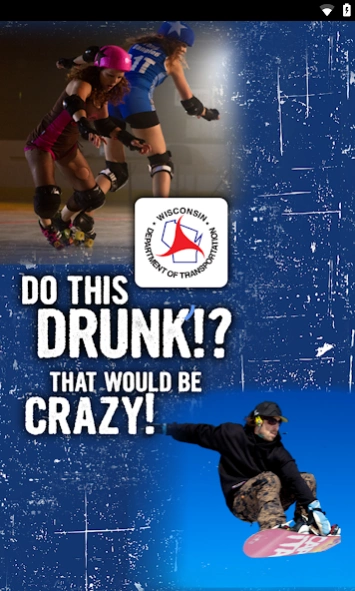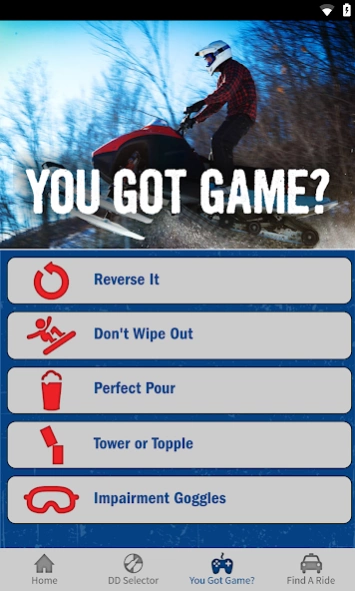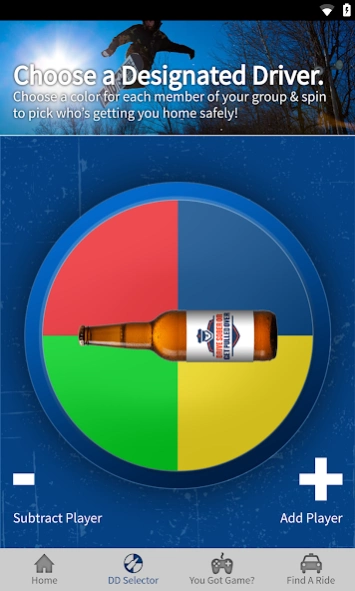Drive Sober 2.4.7
Free Version
Publisher Description
Drive Sober - Assist individuals who may have had too much to drink find a safe ride home.
The Wisconsin Department of Transportation’s DRIVE SOBER mobile application has been developed to assist individuals who may have had too much to drink find a safe ride home other than driving. It also serves to provide interactive information on the dangers of impaired driving, such as:
- Designated Driver Selector: Choose a color for each member of your group & spin the bottle to pick who’s going to stay sober to get you home safely!
- Find A Ride: Uses your mobile device’s GPS-feature to identify any taxi, bus or designated driver services near where you are located. NOTE: Not all services may be available.
- You Got Game: An interactive section of the app with 4 skill assessments that test your mobility, reaction time, memory and accuracy, all of which can be compromised when impaired. Please note that these games are not a definitive assessment of a person’s ability to drive. You can be arrested for drunk driving with a BAC under 0.08 if you show signs of impaired driving regardless of your ability to complete one of the games.
- Reverse It: cognitive skill test featuring spelling words backwards
- Don’t Wipe Out: skill test for stability
- Perfect Pour: skill test for precision and accuracy
- Tower or Topple: skill test for reaction time
Our hope is that people who take the time to download the DRIVE SOBER app will use it constructively in the effort to help us achieve zero preventable deaths on Wisconsin roadways. We urge you to share the DRIVE SOBER app with family and friends.
About Drive Sober
Drive Sober is a free app for Android published in the Teaching & Training Tools list of apps, part of Education.
The company that develops Drive Sober is Element. The latest version released by its developer is 2.4.7. This app was rated by 1 users of our site and has an average rating of 5.0.
To install Drive Sober on your Android device, just click the green Continue To App button above to start the installation process. The app is listed on our website since 2020-11-06 and was downloaded 7 times. We have already checked if the download link is safe, however for your own protection we recommend that you scan the downloaded app with your antivirus. Your antivirus may detect the Drive Sober as malware as malware if the download link to air.com.goelement.widot is broken.
How to install Drive Sober on your Android device:
- Click on the Continue To App button on our website. This will redirect you to Google Play.
- Once the Drive Sober is shown in the Google Play listing of your Android device, you can start its download and installation. Tap on the Install button located below the search bar and to the right of the app icon.
- A pop-up window with the permissions required by Drive Sober will be shown. Click on Accept to continue the process.
- Drive Sober will be downloaded onto your device, displaying a progress. Once the download completes, the installation will start and you'll get a notification after the installation is finished.